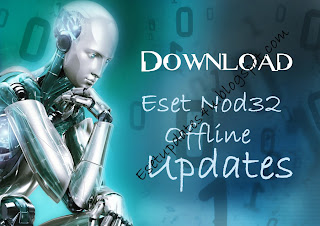 Few days back, Eset released their final version of Eset V5......
Few days back, Eset released their final version of Eset V5......Update: This 21st century generation is very impatient :D ....We can't wait till 2012.....So, here is the trick with which you'll be able to update your Eset 5.........All credit goes to Syidi for this wonderful tweak :)
Compatable with :
NOD32 Smart Security (Version 5)
Eset NOD32 Antivirus (Version 5)
32 Bit
Eset Smart Security
NOD32 Anti Virus
64 Bit
Eset Smart Security
NOD32 Anti Virus
Current Version: 5.0.95.0

Follow These Steps :
#1. Uninstall Eset 4 or any other Security Software and install setup of Eset V5..
#2. Reboot your computer in safe mode (To enter in safe mode, press F8 during restart and select Safe mode from the list)
#3. Open "Eset fix" and tick on option "Enable Self-Defense after using fix" and press "Fix it"..
Note: If Eset fix doesn't work for you, then try Pure Fix
(Click to enlarge photo)
#4. Open "Registry Editor".
- In Windows 7, click on start button and write regedit in "search program and files bar" and select regedit from above
(Click to enlarge photo)
- In Windows Xp, click on "Start" and then click "run"and then type regedit and click Ok
#5. Double click on "HKEY_LOCAL_MACHINE" then click on "SOFTWARE", then on "Eset", then on "Eset Security", then on "Current Version", then on "Info"
(Click to enlarge photo)
(Click to enlarge photo)
#6. On the right hand side of Registry Editor, search for "PackageFeatures"and double click on it, change the value data to 1 (by default, it is 3)
(Click to enlarge photo)
#7. There is no Step 7 ;)
Your Eset V5 is activated now and the "Edit" tab is pressable now.....So update it using offline updates and follow the same steps that u follow while doing offline updates in Eset V4...Download offline updates from here







8 comments:
it starts updating automatically
shall i stop it or not
would it effect the fix....
help.....
it works fine...thanks kanav!
@ johny
You can stop it if you want to use offline update..If you want to update online then no need to stop it
@ urle
Welcome :)
Thanks for your effort, however the download links for Eset5 and the fix doesn't working anymore.. please help
Links Updated :)
how to solve username and password in v5,,,...help me....,,
i have do the step...but if i update offline,,,i can't see,,,the process but its show,,,that update succes...,,
like this,,,
last successful update: 26/09/2012 11:55:44
virus signature database version: 7010 ( 20120329 )i installed from ohter web,,,cause i username n pass in this forum...
help please...
Post a Comment